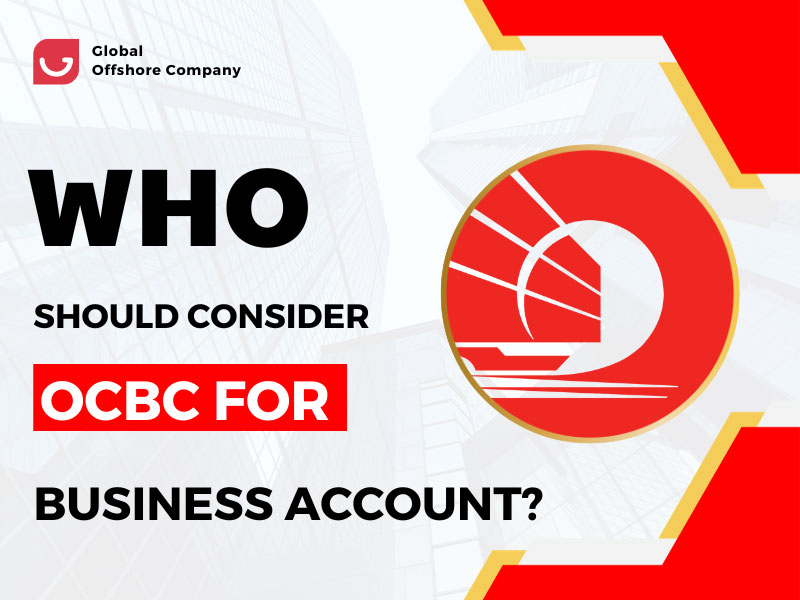Exploring the Benefits of WISE - International account (2023)
Wise, formerly known as TransferWise, is a renowned fintech company that provides innovative financial solutions, including a feature-rich business account. This business account is tailored to meet the specific needs of businesses, offering cost-effective international transfers, multicurrency wallets, and simplified financial management. In this comprehensive guide, we will take you through how to effectively use a Wise business account to streamline your financial operations and save money on international transactions.
Getting Started with Wise Business Account
Let's begin by outlining the essential steps to set up and get started with your Wise business account:
1. Sign-Up:
Visit the Wise website or download the mobile app to initiate the sign-up process.
Provide the necessary information, including your business details, personal identification, and contact information.
2. Verification:
Wise will review your application and may request additional documents for verification.
Once verified, your Wise business account will be activated.
Navigating Your Wise Business Dashboard
Once your account is active, you'll gain access to the Wise dashboard, where you can efficiently manage your finances. Here's how to navigate it:
1. Account Overview:
The dashboard provides an overview of your account balance, recent transactions, and key financial data.
2. Transaction History:
Access your complete transaction history, including details of payments, receipts, and currency conversions.
3. Sending Money:
Initiate international money transfers by specifying the recipient, amount, and currency. Wise offers competitive exchange rates.
4. Receiving Money:
Receive international payments from clients, customers, or partners in multiple currencies.

Making International Payments
One of the standout features of your Wise business account is its ability to facilitate international payments efficiently. Here's how to do it:
1. Set-Up Beneficiaries:
Add beneficiaries, whether they are individuals or businesses, to simplify future payments.
2. Initiating Payments:
Choose the beneficiary you want to pay, specify the amount, and select the currency. Wise ensures that you receive the real exchange rate, helping you save on currency conversion costs.
3. Payment Confirmation:
Review and confirm the payment details. Wise provides a clear breakdown of fees, exchange rates, and the estimated delivery time.
4. Transaction Tracking:
Monitor the progress of your international payments in real-time through your dashboard.
Receiving International Payments
Your Wise business account is equipped to receive payments from clients and customers around the world. Here's how to do it effectively:
1. Provide Bank Details:
Share your Wise account details with clients or customers to receive payments directly into your multicurrency wallet.
2. Invoice with Wise:
Create professional invoices through the Wise platform and share them with your clients. They can pay you directly using their preferred method.
3. Payment Links:
Generate payment links for easy payment processing, simplifying the collection of payments.
4. Automatic Withdrawals:
Set up automatic withdrawals to transfer funds from your Wise account to your local bank account at regular intervals.

Multicurrency Wallet
The multicurrency wallet feature of your Wise business account allows you to hold, manage, and convert funds in multiple currencies. Here's how to use it:
1. Currency Balances:
Check your account balances for each currency you hold, ensuring visibility of your international funds.
2. Currency Conversion:
Convert funds between currencies at the real exchange rate, significantly reducing currency conversion costs.
3. Currency Management:
Set preferred currencies for your international transactions and automate currency conversions based on your preferences.
Wise Business Debit Card
Wise offers a business debit card that provides access to your multicurrency wallet and enables you to make payments and withdrawals worldwide. Here's how to use it:
1. Request a Debit Card:
Request a Wise business debit card from your dashboard.
2. Expense Tracking:
Link your debit card to your accounting software or expense tracking tools for seamless expense management.
3. ATM Withdrawals:
Use your Wise debit card to withdraw cash from ATMs around the world, allowing you to access funds conveniently.

Financial Tools and Services
Wise provides additional financial tools and services to enhance your business operations:
1. Business Loans:
Access business loans to support your growth and expansion plans.
2. Wise API Integration:
If you have technical expertise, integrate Wise APIs into your systems for customized financial workflows.
3. Wise for Business Teams:
Collaborate with team members by adding them to your Wise for Business account, allowing for efficient financial management.
Compliance and Security
Compliance and security are top priorities when using your Wise business account:
1. Compliance:
Ensure that your financial transactions comply with local and international regulations. Wise provides guidance to help you stay compliant.
2. Security:
Protect your account with strong, unique passwords and enable two-factor authentication for added security.
Wise employs robust encryption and security measures to safeguard your sensitive data.

Support and Assistance
Should you have any questions or encounter issues while using your Wise business account, here are the support options available:
1. Knowledge Base:
Access a comprehensive knowledge base with articles and guides to address common questions and issues.
2. Customer Support:
Reach out to Wise's customer support team via email or chat for personalized assistance.
Fees and Pricing
Understanding the fees associated with your Wise business account is essential to manage costs effectively. Wise offers transparent pricing with competitive rates for international transactions and services.
Continuous Learning and Optimization
As you use your Wise business account, continue to explore its features and functionalities. The platform may introduce updates and new tools that can further streamline your financial operations. Staying informed and adapting to these changes can help you maximize the benefits of your account.
Conclusion
The Wise business account is designed to empower businesses with efficient and cost-effective international financial solutions. By following the steps outlined in this guide, you can effectively use your Wise account to manage your finances, simplify international transactions, and access a suite of financial services.
We also propose that you take a closer look at Payoneer, Aspire, and Airwallex, which we discussed previously. Keep in mind to handle your money carefully. There will be no unwarranted overpayments.

Disclaimer: While Global Offshore Company (G.O.C) endeavors to provide timely and accurate information on this website, the content is intended for reference purposes only. The information presented in this article should not be considered a replacement for qualified legal advice. For personalized guidance on your specific circumstances, we encourage you to reach out to G.O.C's experienced consultants.

.png)