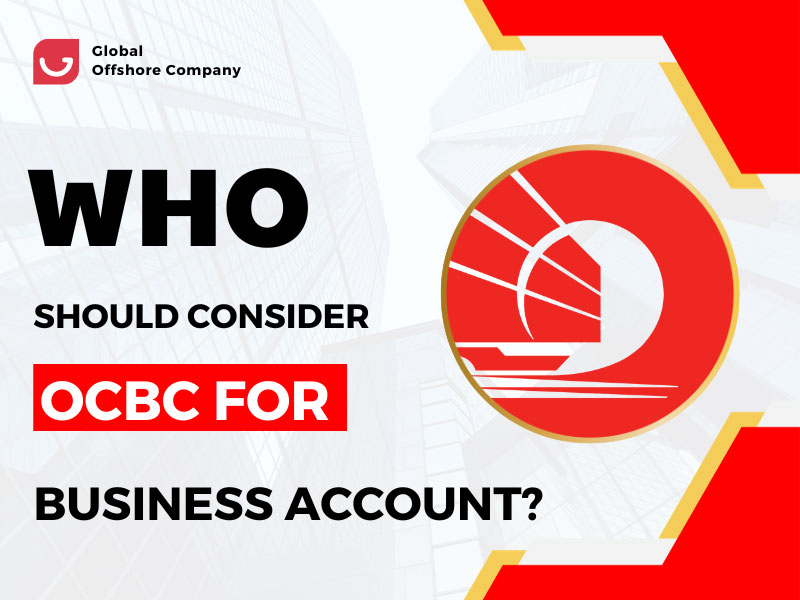Aspire as an alternative banking solution : a 2023 guide
Managing finances efficiently is crucial for the success of any business, and Aspire is here to make it easier. Aspire offers a business account tailored to the needs of modern entrepreneurs and businesses. In this comprehensive guide, we will walk you through how to use an Aspire business account effectively to streamline your financial operations and take your business to the next level.
Getting Started with Aspire
Let's begin with the essential steps to get started with your Aspire business account:
1. Sign-Up:
Visit the Aspire website or download the mobile app to start the sign-up process.
Provide the required information, including your business details, personal identification, and contact information.
2. Verification:
Aspire will review your application and may request additional documents for verification.
Once verified, your Aspire business account will be activated.
Navigating Your Aspire Dashboard
After your account is activated, you'll have access to your Aspire dashboard, your central hub for managing your finances. Here's how to navigate it:
1. Account Overview:
The dashboard provides an overview of your account balance, recent transactions, and key financial data.
2. Transaction History:
Access your complete transaction history, including details of payments, receipts, and transfers.
3. Fund Transfers:
Easily initiate fund transfers between your Aspire account and other bank accounts.
4. Payment Requests:
Create and send payment requests to clients or customers, simplifying the invoicing process.

Making Payments with Aspire
One of the primary functions of your Aspire business account is to facilitate payments. Here's how to do it effectively:
1. Paying Suppliers and Bills:
Use your Aspire account to pay suppliers, vendors, and recurring bills securely.
Link your account to your accounting software for efficient expense management.
2. Transferring Employee Salaries:
Set up automated salary transfers for your employees, ensuring timely payments.
3. Cross-Border Payments:
Aspire provides competitive foreign exchange rates, making it cost-effective to send and receive international payments.
Receiving Payments
Your Aspire business account also makes it easy to receive payments from clients and customers:
1. Invoicing:
Create and send professional invoices directly through the Aspire platform.
Customize your invoices with your branding and payment details.
2. Payment Links:
Generate payment links that you can share with clients or customers to streamline the payment process.
3. Payment Notifications:
Receive instant notifications when payments are made to your Aspire account.

Aspire Debit Card
Aspire offers a business debit card that empowers you to make online and offline purchases, track expenses, and manage cash flow. Here's how to use it effectively:
1. Request a Debit Card:
Request an Aspire debit card from your dashboard.
2. Expense Tracking:
Link your debit card to your accounting or expense tracking software for real-time expense management.
3. Cash Withdrawals:
Use your debit card to withdraw cash from ATMs worldwide, ensuring liquidity when needed.t
Financial Tools and Services
Aspire offers a range of financial tools and services designed to help your business grow:
1. Savings Accounts:
Explore Aspire's savings account options to earn interest on your idle funds.
2. Line of Credit:
Access a flexible line of credit to manage working capital and seize business opportunities.
3. Business Loans:
Aspire provides business loans to support your expansion and growth plans.
4. Business Analytics:
Access detailed financial reports and analytics to gain insights into your business's financial performance.

Compliance and Security
When using your Aspire business account, it's essential to prioritize compliance and security:
1. Compliance:
Ensure that your financial transactions comply with local and international regulations.
Aspire provides guidance to help you stay compliant with tax laws and financial regulations.
2. Security:
Protect your account with strong, unique passwords and enable two-factor authentication for added security.
Aspire employs advanced encryption and security measures to safeguard your data.
Getting Support
If you have questions or encounter any issues while using your Aspire business account, don't hesitate to seek support:
1. Knowledge Base:
Access a comprehensive knowledge base with articles and guides to address common questions and issues.
2. Customer Support:
Reach out to Aspire's customer support team via email or chat for personalized assistance.
Fees and Pricing
Understanding the fees associated with your Aspire business account is essential to manage costs effectively. Aspire offers transparent pricing with competitive rates for transactions and services.
Continuous Learning and Optimization
As you use your Aspire business account, continue to explore its features and functionalities. The platform may introduce updates and new tools that can further streamline your financial operations. Staying informed and adapting to these changes can help you maximize the benefits of your account.
Conclusion
The Aspire business account is designed to empower entrepreneurs and businesses with modern, efficient financial solutions. By following the steps outlined in this guide, you can effectively use your Aspire account to manage your finances, simplify transactions, and access a suite of financial services.
Please contact us as soon as possible for the quickest registration. Global Offshore Company - G.O.C. guarantees to assist you in opening all types of company accounts. Please contact us right now for your best choice.

Disclaimer: While Global Offshore Company (G.O.C) endeavors to provide timely and accurate information on this website, the content is intended for reference purposes only. The information presented in this article should not be considered a replacement for qualified legal advice. For personalized guidance on your specific circumstances, we encourage you to reach out to G.O.C's experienced consultants.

.png)